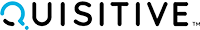Problem:
I keep getting an error message in Outlook that states that we have too many emails in the database. I keep removing all of the names, but they keep coming back.
Solution:
1. Right-click "New Meeting"
2. Select "Junk E-mail Options"
3. You must go to review the accepted list, you must remove items from the list in order to continue.
Case: Case Link