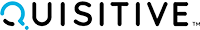Problem:
Customer does not have Macro Runtime Scan Scope GPO configured and users do not have local administrator rights on their computers.
Solution:
Below you find the steps to enable Macro Runtime Scan Scope:
- Close all office programs
- Run Registry Editor as Administrator
- Navigate to computer\HKEY_CURRENT_USER\SOFTWARE\Policies\Microsoft\Office\16.0\common\
- security (on the left pane of Registry Editor Window)
- Click "macroruntimescanscope" (this on the right pane)
- Click "Modify"
Case Number: CAS-00929-P2W6T1
Case Link: Here
Article Link: Click