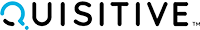Problem:
Customer not able to connect to WIFI using Windows 10.
Solution:
Perform a Network Rest:
- Open Windows Settings and Select "Network and Internet"
- Scroll to the bottom of the page and click "Network reset"
4. Restart your computer
Ensure your WIFI is enable:
2. Right click on the "Wi-Fi" item and ensure there is no red X
3.
Run the Network Troubleshooter:
1. Navigate to the Network and Internet setting and select "Network troubleshooter"
2.
3. Select the network adapter to diagnose and click next.
Case Number: CAS-00772-X8G4B2
Case Link: Case