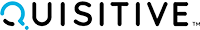Problem: disable printers with Group Policy
Solution: You can disable Microsoft Easy Print and prevent Printers redirected on the server with a Remote Desktop connection through the local Group Policy
Steps:
On the Server go into the Local Group Policy Editor:
- Press Start + r

2. In the Run window type gpedit.msc
3. Press Enter
In the Local Group Policy Editor navigate to Computer Configuration > Administrative Templates > Windows Components > Remote Desktop Services > Remote Desktop Session Host > Printer Redirection

Enable the Do not allow client printer redirection rule to prevent the server to install "Redirected" printers. With this rule only printers configured in the Print2RDP Client will attach, even if the Microsoft Easy Print is enabled in the client Remote Desktop Connection configuration.
Article: Here